本文共 5350 字,大约阅读时间需要 17 分钟。
前言:
http://www.cnblogs.com/miaowwwww/p/6343207.html?utm_source=tuicool&utm_medium=referral
本文为个人学习react-router的总结。包括路由基础配置,跳转,权限管理,组件与路由配置的关系,代码分割。欢迎交流指导。
一、路由基础
1.路由配置 & 显示路由组件的view(类比angular的ui-view)
路由配置:路由匹配的规则
render((), document.getElementById('root'));
view:放置路由组件的地方(URL匹配了,然后对应的组件应该放到什么地方去),
每一个Route都只是一个组件,子路由就是 this.props.children 里面的组件,Route通过匹配URL决定显示哪一个子路由
class App extends PureComponent { render() { return (
二、默认路由(IndexRoute )
组件<App /> 的匹配路径是 ‘/', 有四个子路由,当前路由只是'/',那么<App />应该显示什么页面呢?
这里给与IndexRoute组件 -- 若希望直接使用4个其中一个则使用IndexRedirect
render((), document.getElementById('root'));
如果不使用IndexRoute组件,也还有一种投机取巧的方法,直接在 App组件中,使用 { this.props.children || <IndexApp />} ,在ui展示的层面上修改this.props.children为undefined的情况。
缺点:这种形式,没有参与到路由机制中,onEnter,onLeave 等HOOK都无法使用
三、路由跳转
1. IndexLink & Link (active状态之争)
倘若有如下两个链接,正好URL是'/my/mioawwwww', 两个路由都匹配的了,那么就是两个都是active状态(相应地添加activeStyle,activeClassName的样式)
Mypage myname
若你只想为 <Link to="/my/:myname" >myname</Link> 这一个按钮添加active样式,就可以为 <Link to="/my" >Mypage</Link> 使用IndexLink
Mypage myname
IndexLink是补充Link的,只要URL完整匹配'/my'的时候才会激活active状态
2.跳转参数 to
2.1:通过 to=’xx/xx' 直接跳转 <Link to={`/my/${myname}/info`}>check my info</Link>
2.2:to=对象,带参数跳转(pathname, query, hash, state(额外数据)),注意:这些参数都被存放到this.props.location中
2.3:to=函数,注册到路由跳转事件中,每一次路由变化,都会执行该函数,并经最新的location作为参数
({ ...location, query: { name: 'ryan' } })}> Hello 2.4:不使用Link,在函数内直接操作router
旧版本:由于router只用的context传递路由信息,因此每一个组件都可以轻易的通过this.context.router获取路由
新版本:router被放置在this.props中,通过this.props.router可以获取路由
注意:push与replace的区别,一个是添加,一个是替换,历史记录中被替换的已经不存在了,所以浏览器回退不到替换前的页面。
changeRouter = () => { console.log(this.props) // this.props.router.push('/follow'); // this.props.router.push({ // pathname:'/follow', // state:{name:'xxx'}, // query: {foo: 'bar'} // }) // this.props.router.replace('/follow'); this.props.router.replace({ pathname: '/follow', query: {foo:'bar'} }) }
四、重定向
<Redirect>:重定向到同等级的其他路由
<Redirect from="name/xxx" to='mysex' />
render((), document.getElementById('root'));
<IndexRedirect>:从父路由的目录开始重定向
五、路由机制的权限
1.onEnter
const onEnterHook = (nextState, replace /*,cb*//*若添加cb参数,钩子变成异步执行,cb返回之前,将发生阻塞*/) => { console.log('onenter', nextState); // replace // 是router.replace(),若访问者没有权限,则引导到其他页面} nextState的属性
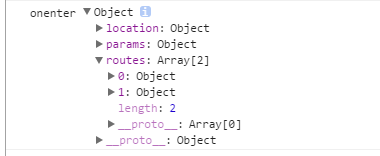
2.onLeave:与onEnter类似,nextState属性不同
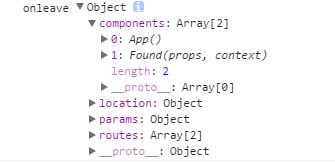
3.onChange(prevState, nextState, replace, callback?) ,用于子路由,
进入该路由的某个子路由是触发,或者改变query,hash
一旦添加onChange属性,则子路由通过onChangeHook决定,Link不起作用
六、组件与路由的一一对应关系,按需加载组件
// this.props.children; // const { main, sidebar } = this.props;
异步加载组件,使用(需要加上 require.ensure([], (require) => {}) 实现代码分割
getComponent(nextState, callback) && getComponents(nextState, callback)
cb(err, component)
getComponent(nextState, cb) { require.ensure([], (require) => { cb(null, require('./components/Calendar')) }) }
七、每一个Route组件的属性
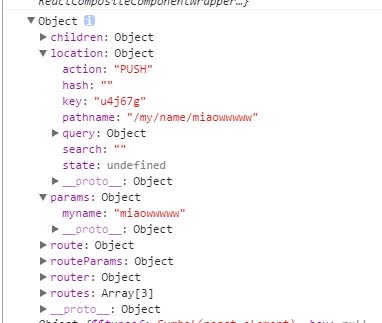
八、另一种路由配置的方式
const selectRouter = { path:'select', component: Select}const foundRouter = { path:'found', component: Found}const myRouter = { path:'my', getComponent(nextState,cb) { cb(null, My) }}// import Follow from './components/Follow.js';const followRouter = { path:'follow', getComponent(nextState,cb) { require.ensure([], (require) => { cb(null, require('./components/Follow')) }) } // getComponent(nextState, cb) { // cb(null, Follow) // }}const rootRouter = { path: '/', component: App, // indexRoute: {component:IndexApp}, childRoutes: [ selectRouter, foundRouter, followRouter, // require('./components/Follow.index'), myRouter ]}// const rootRouter = {// path: '/',// component: App,// getIndexRoute(partialNextState, cb) {// cb(null, {compoment:IndexApp});// },// getChildRoutes(location, cb) {// cb(null, [// selectRouter,// foundRouter,// followRouter,// myRouter// ])// }// }render(
代码分割的注意事项:
1. require.ensure中分割的组件,需要使用module.export 暴露出来
module.exports = xxx; //可获取xxx组件export default xxx // 不可获取xxx组件
2. getComponent,getComponents,getIndexRoute,getChildRoutes只是实现了异步加载,要实现代码分割还是要使用require.ensure